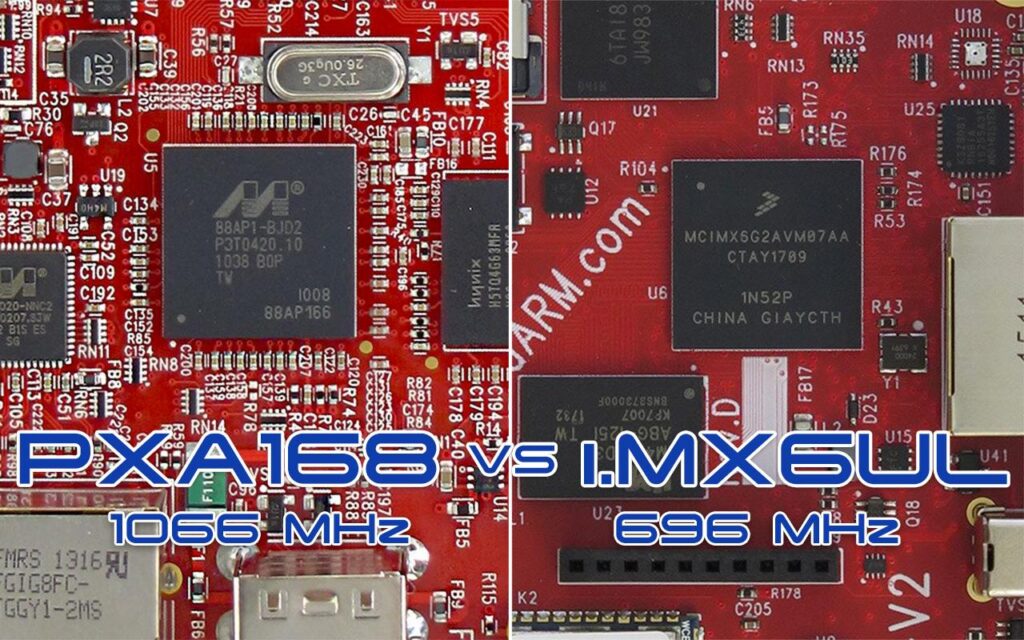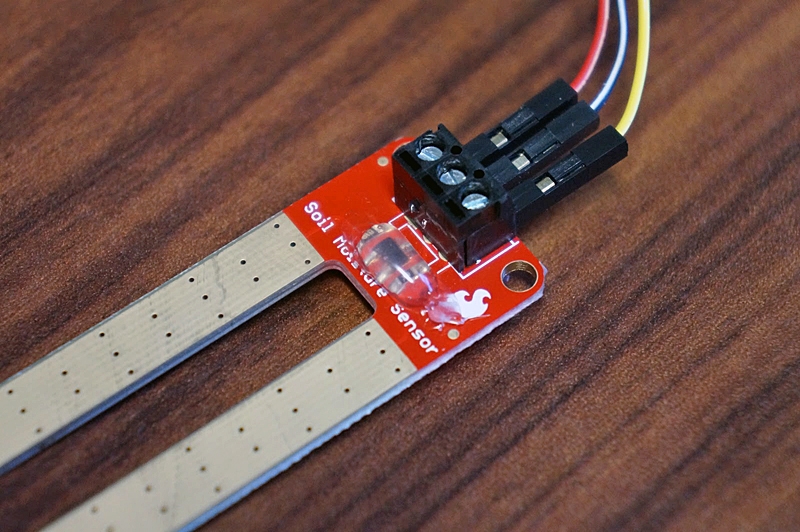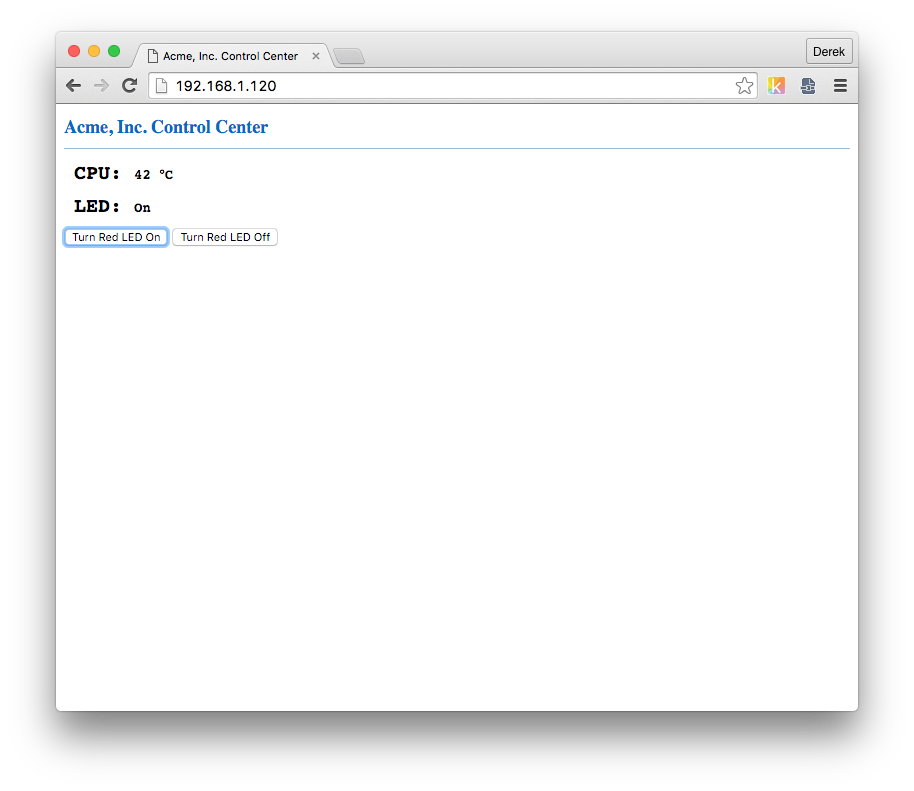Technology has become more than just a battle of sheer numbers. It has somewhat morphed into a “less is more” philosophy to see what’s possible with less. We pitted these three ARM CPUs together to find out if there are any positive impacts to using a slower clock speed CPU:
- 800 MHz PXA166 ARM CPU (TS-7250-V2)
- 1066 MHz PXA168 ARM CPU (TS-7250-V2)
- 696 MHz i.MX 6UltraLite ARM CPU (TS-7553-V2)
What we found is very promising in that in most tests, the 696 MHz i.MX 6UltraLite provided a huge advantage over the 800 MHz PXA166 and even the 1066 MHz PXA168. Let’s take a quick look at our findings.
Continue reading “Benchmarking NXP i.MX 6UltraLite and Marvell PXA166, PXA168 ARM CPUs”