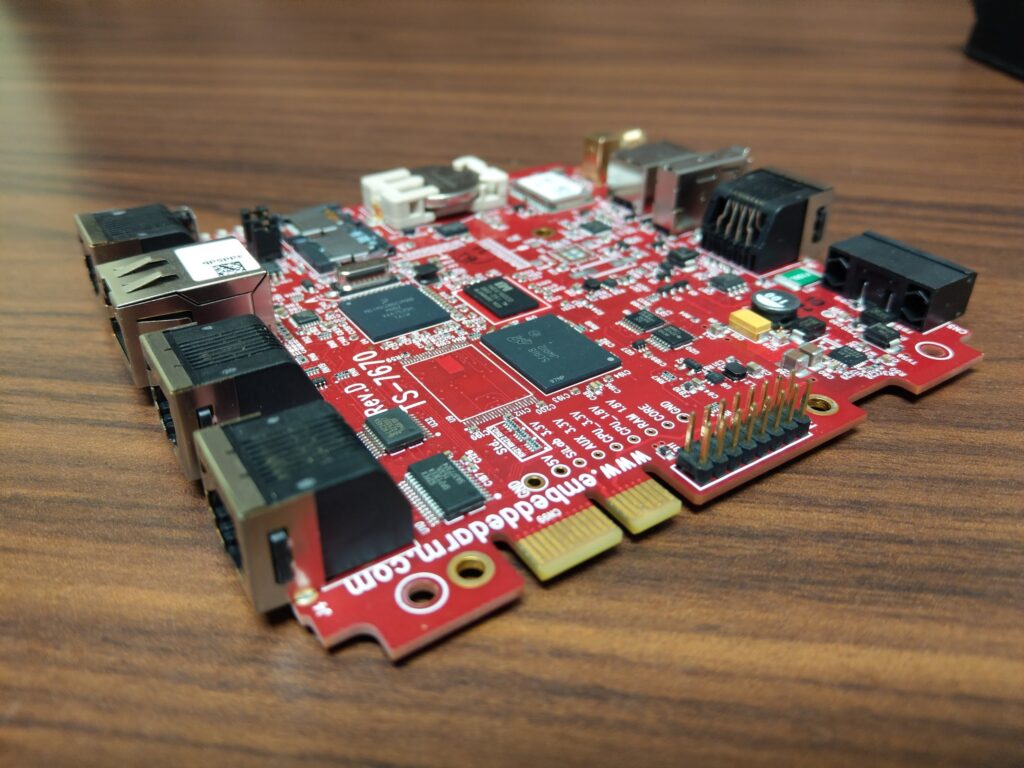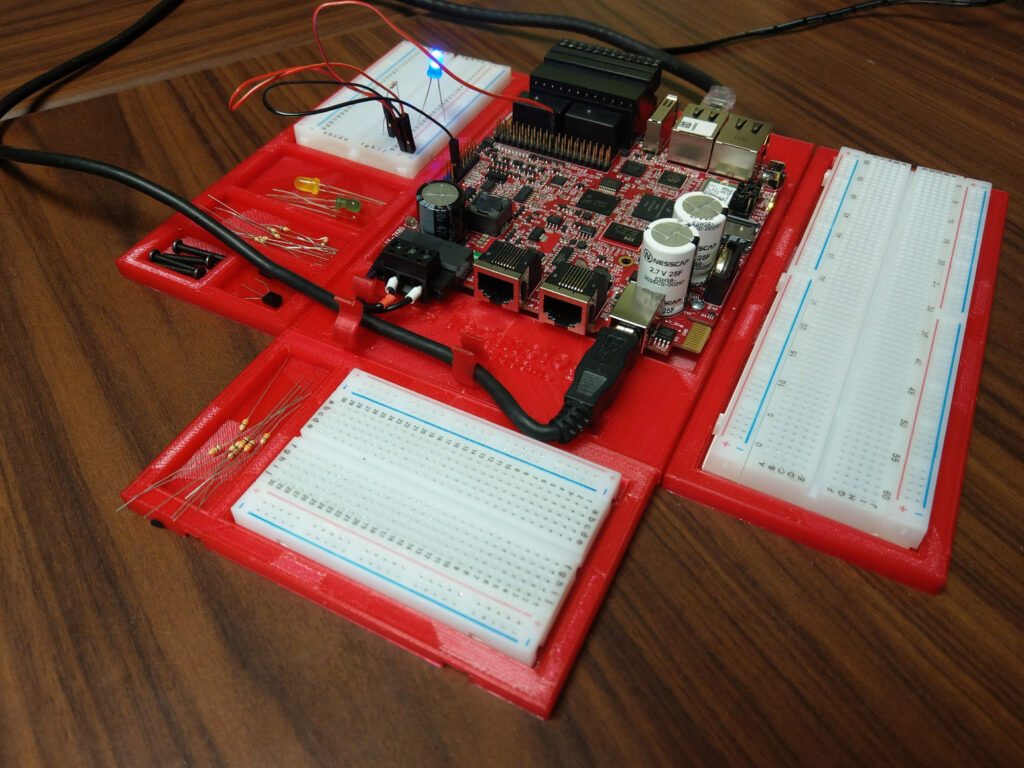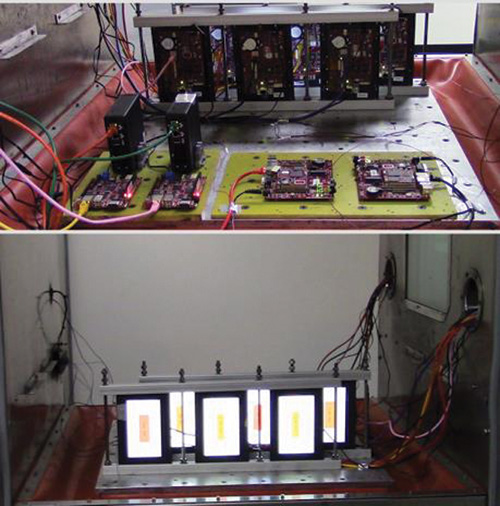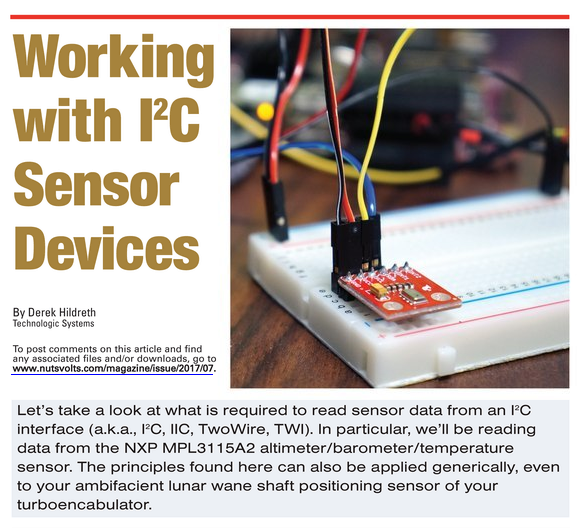This practical guide gives us an opportunity to take a relaxed approach to getting started with the TS-7670 single board computer. We’re going to take a look at how to make our first connections, and setup the network. These are usually the first things we do before starting development. In the grand scheme of things, this is just a friendlier extrapolation from the official TS-7670 manual, so be sure to keep it handy for more advanced topics and specific details. The only assumption being made is that you’ve purchased the TS-7670 with a development kit, including the pre-programmed microSD card. Right then, let’s get started! Home
Continue reading “Practical Guide to Getting Started with the TS-7670”